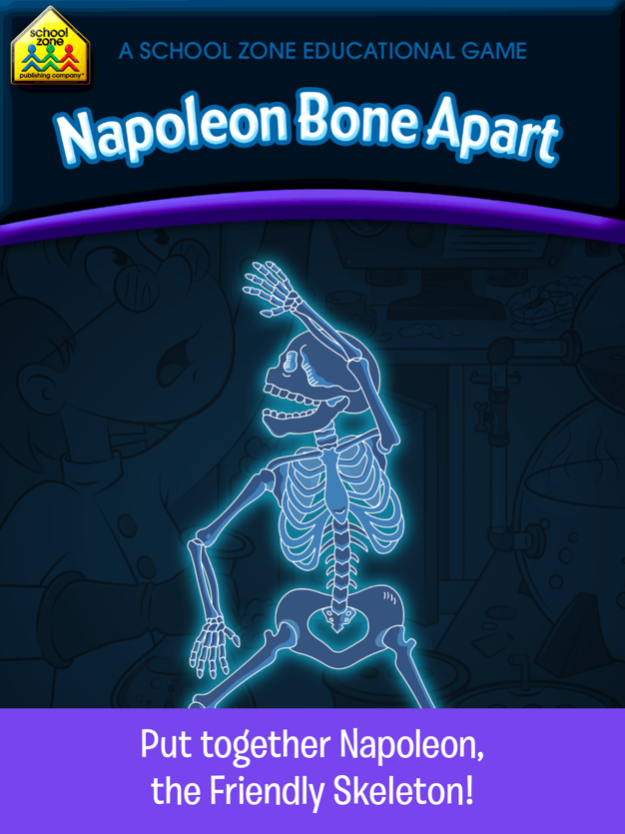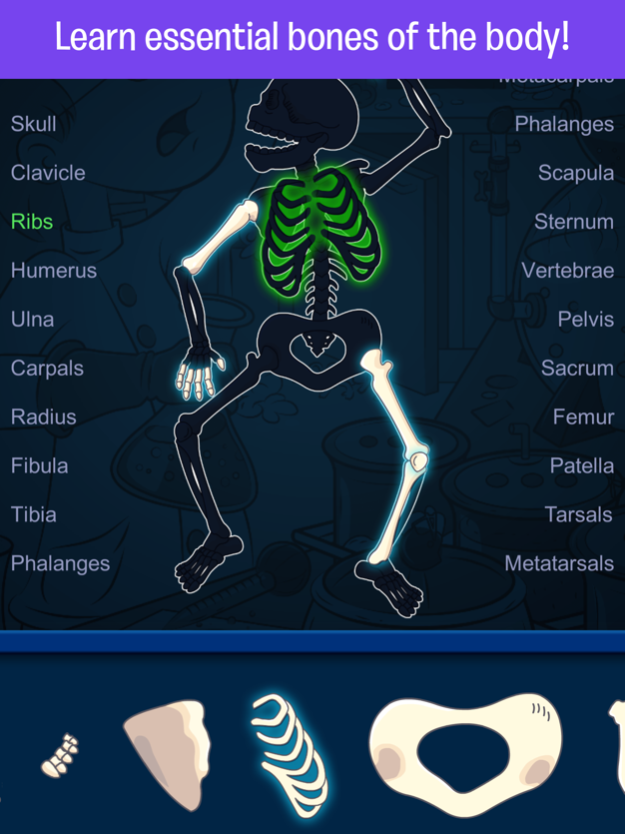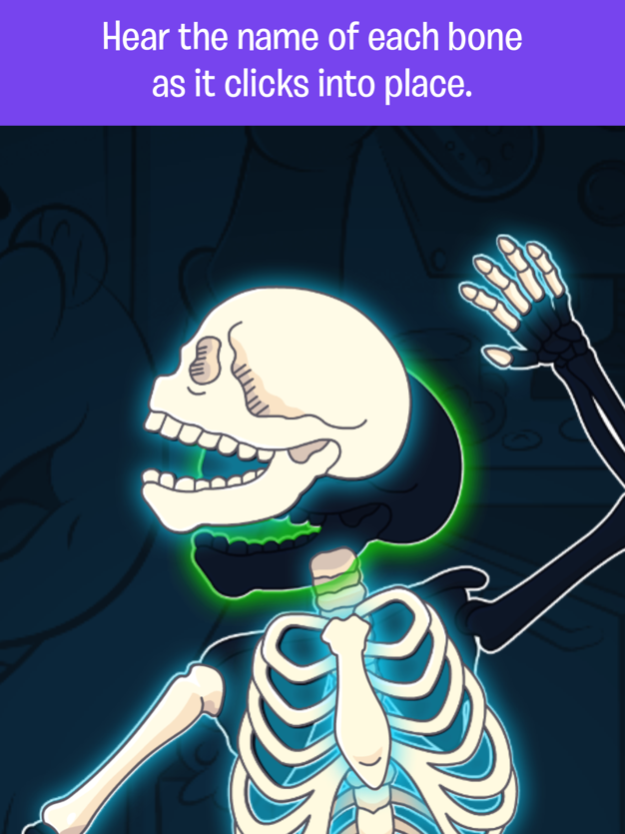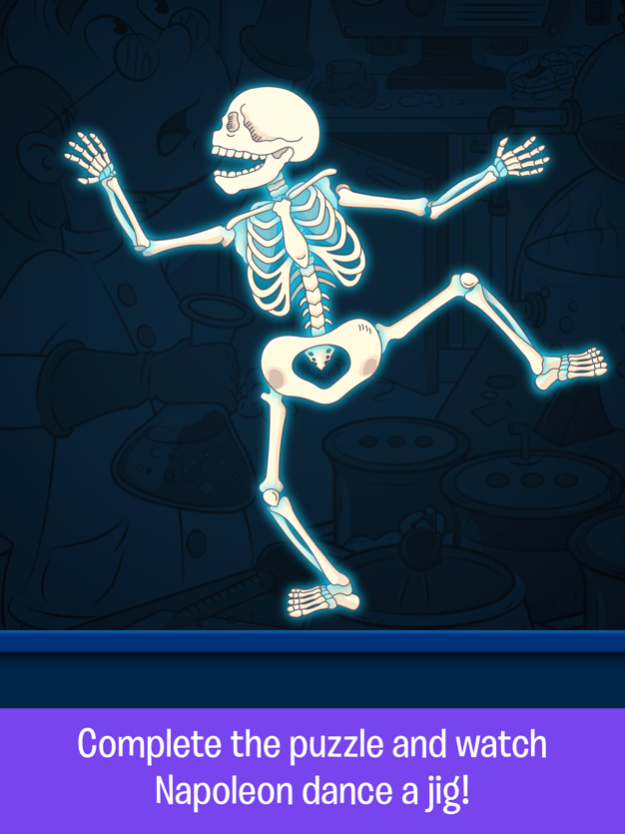Napoleon Bone Apart 1.5.5
Continue to app
Paid Version
Publisher Description
Get down to some bare-bones learning! Sure, the knee bone’s connected to the thigh bone, and the toe bone’s connected to the foot bone, but what are those bones really called? With this fun Napoleon Bone Apart app, build vocabulary and knowledge of the human skeleton. It also highlights the size and shape of each bone, boosting visual and spatial perception skills. Watch the highlighted cues, and put together Napoleon, the friendly skeleton, from a pile of bones. Hear the bones click into place, as the scientific name is pronounced and displayed. When Napoleon is complete, watch him dance a little jig!
Features:
• Light-up positioning cues
• Display of scientific names of bones
• Charming animation
Skills: anatomy; vocabulary; visual perception; spatial perception; hand-eye coordination; fine motor skills
ABOUT SCHOOL ZONE
www.schoolzone.com
School Zone sparks imagination and nurtures children’s natural curiosity. We offer playful, research-based content, brimming with color, creativity and bonus features. A trusted friend to parents and teachers for more than 35 years, we know how kids learn best. Play together with your kids or turn them loose to explore with confidence--no third-party advertising.
Aug 10, 2015
Version 1.5.5
This app has been updated by Apple to display the Apple Watch app icon.
-64-bit support
-Fixed rare text bug
About Napoleon Bone Apart
Napoleon Bone Apart is a paid app for iOS published in the Kids list of apps, part of Education.
The company that develops Napoleon Bone Apart is School Zone Publishing. The latest version released by its developer is 1.5.5.
To install Napoleon Bone Apart on your iOS device, just click the green Continue To App button above to start the installation process. The app is listed on our website since 2015-08-10 and was downloaded 2 times. We have already checked if the download link is safe, however for your own protection we recommend that you scan the downloaded app with your antivirus. Your antivirus may detect the Napoleon Bone Apart as malware if the download link is broken.
How to install Napoleon Bone Apart on your iOS device:
- Click on the Continue To App button on our website. This will redirect you to the App Store.
- Once the Napoleon Bone Apart is shown in the iTunes listing of your iOS device, you can start its download and installation. Tap on the GET button to the right of the app to start downloading it.
- If you are not logged-in the iOS appstore app, you'll be prompted for your your Apple ID and/or password.
- After Napoleon Bone Apart is downloaded, you'll see an INSTALL button to the right. Tap on it to start the actual installation of the iOS app.
- Once installation is finished you can tap on the OPEN button to start it. Its icon will also be added to your device home screen.